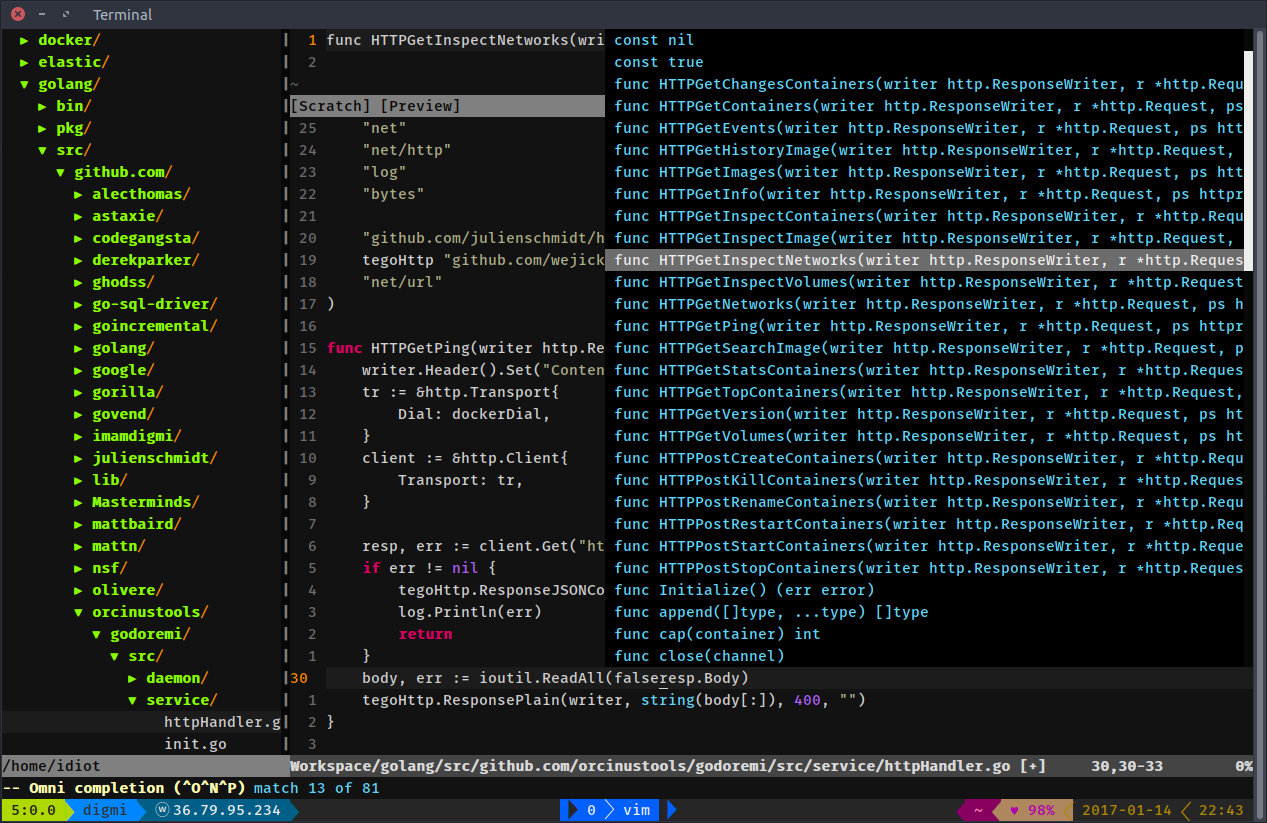Menggunakan Vim Sebagai IDE Golang
Contents
Untuk menggunakan Vim (http://www.vim.org), ada plugin utama serta berbagai plugin pendukung yang bisa digunakan. Sebaiknya, menggunakan pathogen untuk mempermudah pengelolaan berbagai plugin tersebut. Bagian ini akan menjelaskan berbagai konfigurasi serta instalasi yang diperlukan sehingga Vim bisa menjadi peranti untuk pengembangan aplikasi menggunakan Go.
Instalasi dan Konfigurasi Pathogen
Pathogen adalah plugin dari Tim Pope yang digunakan untuk mempermudah pengelolaan plugin. Kode sumber dari Pathogen bisa diperoleh di vim-pathogen . Untuk instalasi, ikuti langkah berikut:
cd
mkdir .vim/autoload
mkdir .vim/bundle
cd .vim/autoload
wget https://raw.github.com/tpope/vim-pathogen/master/autoload/pathogen.vim
Output
--2017-01-14 18:34:05-- https://raw.github.com/tpope/vim-pathogen/master/autoload/pathogen.vim
Resolving raw.github.com (raw.github.com)... 151.101.100.133
Connecting to raw.github.com (raw.github.com)|151.101.100.133|:443... connected.
HTTP request sent, awaiting response... 301 Moved Permanently
Location: https://raw.githubusercontent.com/tpope/vim-pathogen/master/autoload/pathogen.vim [following]
--2017-01-14 18:34:06-- https://raw.githubusercontent.com/tpope/vim-pathogen/master/autoload/pathogen.vim
Resolving raw.githubusercontent.com (raw.githubusercontent.com)... 151.101.100.133
Connecting to raw.githubusercontent.com (raw.githubusercontent.com)|151.101.100.133|:443... connected.
HTTP request sent, awaiting response... 200 OK
Length: 12474 (12K) [text/plain]
Saving to: ‘pathogen.vim’
pathogen.vim.1 100%[==========================================================================================================>] 12,18K --.-KB/s in 0s
2017-01-14 18:34:07 (115 MB/s) - ‘pathogen.vim.1’ saved [12474/12474]
Lalu kita lihat hasil download tadi
ls -la
Output
drwxr-xr-x 2 idiot idiot 4,0K Jan 14 18:35 .
drwxr-xr-x 4 idiot idiot 4,0K Jan 10 00:50 ..
-rw-r--r-- 1 idiot idiot 13K Jan 10 00:43 pathogen.vim
Setelah itu, untuk menggunakan Pathogen, letakkan aktivasinya di $HOME/.vimrc atau di $HOME/.vim/vimrc (saya piliah lokasi yang kedua) sebagai berikut:
execute pathogen#infect()
Setelah itu, semua plugin tinggal kita ambil dari repository (bisa dari github, bitbucket, dan lain-lain) langsung di-copy satu direktori ke direktori $HOME/.vim/bundle.
Instalasi dan Kofigurasi Plugin Golang dan Plugin Pendukung
Setelah selesai melakukan instalasi Pathogen, berbagai plugin yang diperlukan bisa diambil langsung dari Internet. Berikut ini adalah daftar yang digunakan penulis:
- Colorschemes: untuk tema warna dari Vim. Bisa diperoleh di vim-colorschemes
- Nerdtree: untuk menampilkan file-file dalam struktur pohon di sebelah kiri sehingga memudahkan navigasi. Bisa diperoleh di nerdtree
- Golang: plugin utama agar Vim mengenali kode sumber Go, bisa diperoleh di vim-golang Cara instalasi:
cd $HOME/.vim/bundle
git clone <plugin-repo>
Dan ada satu lagi yaitu color scheme walaupun ini bersifat opsional tapi ini sangat disarankan agar vim kita terlihat cantik, cara menambahkannya seperti ini :
mkdir ~/.vim/colors
mkdir ~/.vim/tmp
mkdir ~/.vim/tmp/undo
mkdir ~/.vim/tmp/backup
mkdir ~/.vim/tmp/swap
Copy code dibawah ini lalu simpan pada folder ~/.vim/colors dan beri nama molokai.vim :
" Vim color file
"
" Author: Tomas Restrepo <[email protected]>
" https://github.com/tomasr/molokai
"
" Note: Based on the Monokai theme for TextMate
" by Wimer Hazenberg and its darker variant
" by Hamish Stuart Macpherson
"
hi clear
if version > 580
" no guarantees for version 5.8 and below, but this makes it stop
" complaining
hi clear
if exists("syntax_on")
syntax reset
endif
endif
let g:colors_name="molokai"
if exists("g:molokai_original")
let s:molokai_original = g:molokai_original
else
let s:molokai_original = 0
endif
hi Boolean guifg=#AE81FF
hi Character guifg=#E6DB74
hi Number guifg=#AE81FF
hi String guifg=#E6DB74
hi Conditional guifg=#F92672 gui=bold
hi Constant guifg=#AE81FF gui=bold
hi Cursor guifg=#000000 guibg=#F8F8F0
hi iCursor guifg=#000000 guibg=#F8F8F0
hi Debug guifg=#BCA3A3 gui=bold
hi Define guifg=#66D9EF
hi Delimiter guifg=#8F8F8F
hi DiffAdd guibg=#13354A
hi DiffChange guifg=#89807D guibg=#4C4745
hi DiffDelete guifg=#960050 guibg=#1E0010
hi DiffText guibg=#4C4745 gui=italic,bold
hi Directory guifg=#A6E22E gui=bold
hi Error guifg=#E6DB74 guibg=#1E0010
hi ErrorMsg guifg=#F92672 guibg=#232526 gui=bold
hi Exception guifg=#A6E22E gui=bold
hi Float guifg=#AE81FF
hi FoldColumn guifg=#465457 guibg=#000000
hi Folded guifg=#465457 guibg=#000000
hi Function guifg=#A6E22E
hi Identifier guifg=#FD971F
hi Ignore guifg=#808080 guibg=bg
hi IncSearch guifg=#C4BE89 guibg=#000000
hi Keyword guifg=#F92672 gui=bold
hi Label guifg=#E6DB74 gui=none
hi Macro guifg=#C4BE89 gui=italic
hi SpecialKey guifg=#66D9EF gui=italic
hi MatchParen guifg=#000000 guibg=#FD971F gui=bold
hi ModeMsg guifg=#E6DB74
hi MoreMsg guifg=#E6DB74
hi Operator guifg=#F92672
" complete menu
hi Pmenu guifg=#66D9EF guibg=#000000
hi PmenuSel guibg=#808080
hi PmenuSbar guibg=#080808
hi PmenuThumb guifg=#66D9EF
hi PreCondit guifg=#A6E22E gui=bold
hi PreProc guifg=#A6E22E
hi Question guifg=#66D9EF
hi Repeat guifg=#F92672 gui=bold
hi Search guifg=#000000 guibg=#FFE792
" marks
hi SignColumn guifg=#A6E22E guibg=#232526
hi SpecialChar guifg=#F92672 gui=bold
hi SpecialComment guifg=#7E8E91 gui=bold
hi Special guifg=#66D9EF guibg=bg gui=italic
if has("spell")
hi SpellBad guisp=#FF0000 gui=undercurl
hi SpellCap guisp=#7070F0 gui=undercurl
hi SpellLocal guisp=#70F0F0 gui=undercurl
hi SpellRare guisp=#FFFFFF gui=undercurl
endif
hi Statement guifg=#F92672 gui=bold
hi StatusLine guifg=#455354 guibg=fg
hi StatusLineNC guifg=#808080 guibg=#080808
hi StorageClass guifg=#FD971F gui=italic
hi Structure guifg=#66D9EF
hi Tag guifg=#F92672 gui=italic
hi Title guifg=#ef5939
hi Todo guifg=#FFFFFF guibg=bg gui=bold
hi Typedef guifg=#66D9EF
hi Type guifg=#66D9EF gui=none
hi Underlined guifg=#808080 gui=underline
hi VertSplit guifg=#808080 guibg=#080808 gui=bold
hi VisualNOS guibg=#403D3D
hi Visual guibg=#403D3D
hi WarningMsg guifg=#FFFFFF guibg=#333333 gui=bold
hi WildMenu guifg=#66D9EF guibg=#000000
hi TabLineFill guifg=#1B1D1E guibg=#1B1D1E
hi TabLine guibg=#1B1D1E guifg=#808080 gui=none
if s:molokai_original == 1
hi Normal guifg=#F8F8F2 guibg=#272822
hi Comment guifg=#75715E
hi CursorLine guibg=#3E3D32
hi CursorLineNr guifg=#FD971F gui=none
hi CursorColumn guibg=#3E3D32
hi ColorColumn guibg=#3B3A32
hi LineNr guifg=#BCBCBC guibg=#3B3A32
hi NonText guifg=#75715E
hi SpecialKey guifg=#75715E
else
hi Normal guifg=#F8F8F2 guibg=#1B1D1E
hi Comment guifg=#7E8E91
hi CursorLine guibg=#293739
hi CursorLineNr guifg=#FD971F gui=none
hi CursorColumn guibg=#293739
hi ColorColumn guibg=#232526
hi LineNr guifg=#465457 guibg=#232526
hi NonText guifg=#465457
hi SpecialKey guifg=#465457
end
"
" Support for 256-color terminal
"
if &t_Co > 255
if s:molokai_original == 1
hi Normal ctermbg=234
hi CursorLine ctermbg=235 cterm=none
hi CursorLineNr ctermfg=208 cterm=none
else
hi Normal ctermfg=252 ctermbg=233
hi CursorLine ctermbg=234 cterm=none
hi CursorLineNr ctermfg=208 cterm=none
endif
hi Boolean ctermfg=135
hi Character ctermfg=144
hi Number ctermfg=135
hi String ctermfg=144
hi Conditional ctermfg=161 cterm=bold
hi Constant ctermfg=135 cterm=bold
hi Cursor ctermfg=16 ctermbg=253
hi Debug ctermfg=225 cterm=bold
hi Define ctermfg=81
hi Delimiter ctermfg=241
hi DiffAdd ctermbg=24
hi DiffChange ctermfg=181 ctermbg=239
hi DiffDelete ctermfg=162 ctermbg=53
hi DiffText ctermbg=102 cterm=bold
hi Directory ctermfg=118 cterm=bold
hi Error ctermfg=219 ctermbg=89
hi ErrorMsg ctermfg=199 ctermbg=16 cterm=bold
hi Exception ctermfg=118 cterm=bold
hi Float ctermfg=135
hi FoldColumn ctermfg=67 ctermbg=16
hi Folded ctermfg=67 ctermbg=16
hi Function ctermfg=118
hi Identifier ctermfg=208 cterm=none
hi Ignore ctermfg=244 ctermbg=232
hi IncSearch ctermfg=193 ctermbg=16
hi keyword ctermfg=161 cterm=bold
hi Label ctermfg=229 cterm=none
hi Macro ctermfg=193
hi SpecialKey ctermfg=81
hi MatchParen ctermfg=233 ctermbg=208 cterm=bold
hi ModeMsg ctermfg=229
hi MoreMsg ctermfg=229
hi Operator ctermfg=161
" complete menu
hi Pmenu ctermfg=81 ctermbg=16
hi PmenuSel ctermfg=255 ctermbg=242
hi PmenuSbar ctermbg=232
hi PmenuThumb ctermfg=81
hi PreCondit ctermfg=118 cterm=bold
hi PreProc ctermfg=118
hi Question ctermfg=81
hi Repeat ctermfg=161 cterm=bold
hi Search ctermfg=0 ctermbg=222 cterm=NONE
" marks column
hi SignColumn ctermfg=118 ctermbg=235
hi SpecialChar ctermfg=161 cterm=bold
hi SpecialComment ctermfg=245 cterm=bold
hi Special ctermfg=81
if has("spell")
hi SpellBad ctermbg=52
hi SpellCap ctermbg=17
hi SpellLocal ctermbg=17
hi SpellRare ctermfg=none ctermbg=none cterm=reverse
endif
hi Statement ctermfg=161 cterm=bold
hi StatusLine ctermfg=238 ctermbg=253
hi StatusLineNC ctermfg=244 ctermbg=232
hi StorageClass ctermfg=208
hi Structure ctermfg=81
hi Tag ctermfg=161
hi Title ctermfg=166
hi Todo ctermfg=231 ctermbg=232 cterm=bold
hi Typedef ctermfg=81
hi Type ctermfg=81 cterm=none
hi Underlined ctermfg=244 cterm=underline
hi VertSplit ctermfg=244 ctermbg=232 cterm=bold
hi VisualNOS ctermbg=238
hi Visual ctermbg=235
hi WarningMsg ctermfg=231 ctermbg=238 cterm=bold
hi WildMenu ctermfg=81 ctermbg=16
hi Comment ctermfg=59
hi CursorColumn ctermbg=236
hi ColorColumn ctermbg=236
hi LineNr ctermfg=250 ctermbg=236
hi NonText ctermfg=59
hi SpecialKey ctermfg=59
if exists("g:rehash256") && g:rehash256 == 1
hi Normal ctermfg=252 ctermbg=234
hi CursorLine ctermbg=236 cterm=none
hi CursorLineNr ctermfg=208 cterm=none
hi Boolean ctermfg=141
hi Character ctermfg=222
hi Number ctermfg=141
hi String ctermfg=222
hi Conditional ctermfg=197 cterm=bold
hi Constant ctermfg=141 cterm=bold
hi DiffDelete ctermfg=125 ctermbg=233
hi Directory ctermfg=154 cterm=bold
hi Error ctermfg=222 ctermbg=233
hi Exception ctermfg=154 cterm=bold
hi Float ctermfg=141
hi Function ctermfg=154
hi Identifier ctermfg=208
hi Keyword ctermfg=197 cterm=bold
hi Operator ctermfg=197
hi PreCondit ctermfg=154 cterm=bold
hi PreProc ctermfg=154
hi Repeat ctermfg=197 cterm=bold
hi Statement ctermfg=197 cterm=bold
hi Tag ctermfg=197
hi Title ctermfg=203
hi Visual ctermbg=238
hi Comment ctermfg=244
hi LineNr ctermfg=239 ctermbg=235
hi NonText ctermfg=239
hi SpecialKey ctermfg=239
endif
end
" Must be at the end, because of ctermbg=234 bug.
" https://groups.google.com/forum/#!msg/vim_dev/afPqwAFNdrU/nqh6tOM87QUJ
set background=dark
Powerline
install plugin vim powerline, pastikan sudah install git clone dulu repo powerline
git clone git://github.com/Lokaltog/vim-powerline.git ~/.vim/bundle/powerline
Pumbers
Untuk numbering kita membutuhkan plugins lagi, langsung saja clone numbers vim nya :
git clone https://github.com/myusuf3/numbers.vim.git ~/.vim/bundle/numbers
Hasil dari menjalankan vim melalui shell untuk menulis kode sumber Go bisa dilihat pada gambar berikut:
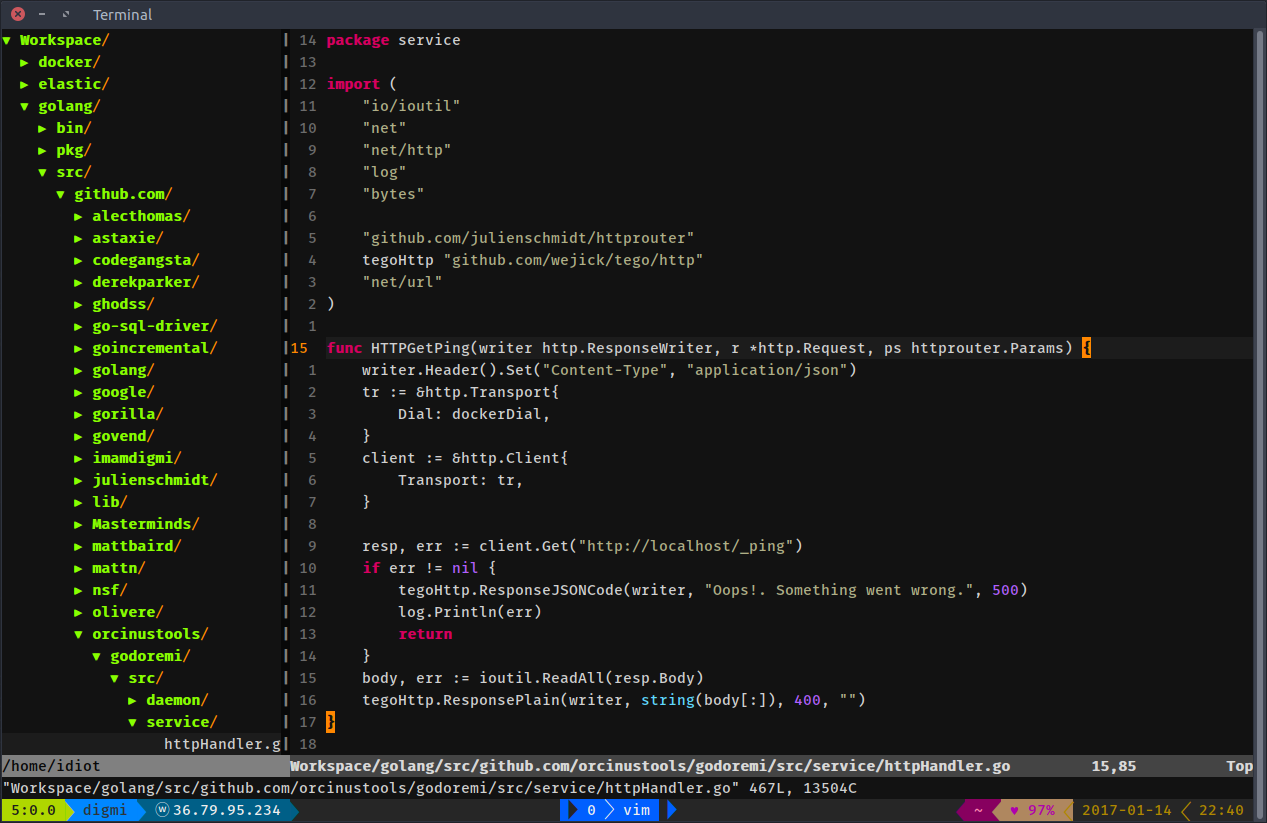
Autocompletion
Vim menyediakan fasilitas autocompletion melalui Omniautocompletion. Fasilitas ini sudah terinstall saat kita menginstall Vim. Untuk mengaktifkan fasilitas ini untuk keperluan Go, kita harus menginstall dan mengaktifkan Gocode (https://github.com/nsf/gocode). Sebaiknya kode sumber dari Gocode diambil semua karena ada script Vim yang akan kita gunakan:
git clone https://github.com/nsf/gocode.git
Setelah itu, install Gocode menggunakan perintah go get -u github.com/nsf/gocode. Hasilnya adalah file executable binary $GOROOT/bin/gocode. Sebelum menggunakan Vim, aktifkan dulu gocode dengan mengeksekusi gocode melalui shell. Setelah itu, tambahkan satu baris di $HOME/.vim/vimrc: set ofu=syntaxcomplete#Complete di bawah baris filetype plugin indent on.
Kode sumber lengkap dari $HOME/.vim/vimrc yang penulis gunakan bisa dilihat pada Listing berikut:
set encoding=utf-8
set laststatus=2
set number
set smartindent
set tabstop=4
set shiftwidth=4
set softtabstop=4
set expandtab
set colorcolumn=+1
set cursorline " highligh current line
set ignorecase
set smartcase
set showmatch
set hlsearch
set gdefault
set virtualedit=block
set cpoptions+=n
set ofu=syntaxcomplete#Complete
filetype plugin indent on
" colors
colorscheme molokai
syntax on
set t_Co=256
set guifont=DejaVu\ Sans\ Mono\ for\ Powerline\ 10
let Powerline_symbols = 'fancy'
inoremap <c-a> <esc>I
inoremap <c-e> <esc>A
" Return to the previously selected line in the file
augroup line_return
au!
au BufReadPost *
\ if line("'\"") > 0 && line("'\"") <= line("$") |
\ execute 'normal! g`"zvzz' |
\ endif
augroup END
" remove seach-highlights when pressing ,+<space>
let mapleader=","
noremap <leader><space> :noh<cr>: call clearmatches()<cr>
" Buffers, Backup & Co
set undodir=~/.vim/tmp/undo//
set backupdir=~/.vim/tmp/backup//
set directory=~/.vim/tmp/swap//
set backup
set noswapfile
set ruler
set history=10000
set undofile
set undoreload=10000
set title
set autoindent
set autoread
set lazyredraw
set mouse=a
" reload .vimrc on saving
au BufWritePost .vimrc so ~/.vim/vimrc
execute pathogen#infect()
call pathogen#infect('bundle/{}')
nnoremap <F3> :NumbersToggle<CR>
nnoremap <F4> :NumbersOnOff<CR>
" Original monokai background color
let g:molokai_original = 1
" Nerdtree Setup
autocmd vimenter * NERDTree
autocmd vimenter * if !argc() | NERDTree | endif
autocmd bufenter * if (winnr("$") == 1 && exists("b:NERDTreeType") && b:NERDTreeType == "primary") | q | endif
let g:NERDTreeDirArrows=0
let g:cssColorVimDoNotMessMyUpdatetime = 1
highlight LineNr term=bold cterm=NONE ctermfg=DarkGrey ctermbg=NONE gui=NONE guifg=DarkGrey guibg=NONE
set grepprg=grep\ -nH\ $*
" Fix bug 256color from tmux
if &term =~ '256color'
" disable Background Color Erase (BCE)
set t_ut=
endif
Untuk mengaktifkan completion, kita harus masuk ke mode Insert dari Vim, setelah itu tekan Ctrl-X, Ctrl-O secara cepat. Hasil autocompletion bisa dilihat di gambar berikut: